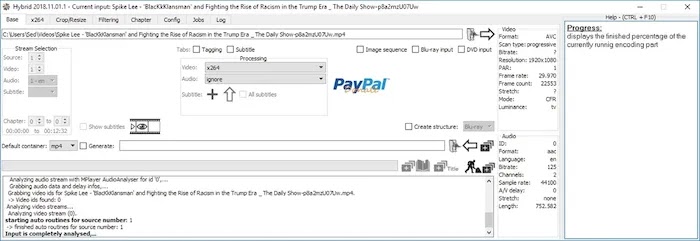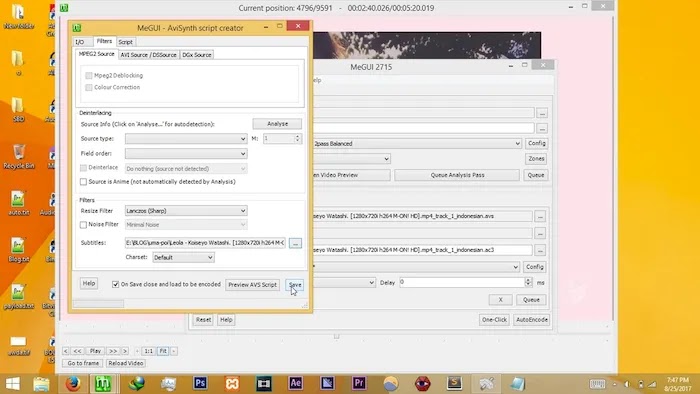10 Best Video Compression Apps for PCs
If you are a video editor, Youtuber, or even a layman who is always in touch with video editing, it is not uncommon for someone to feel annoyed with themselves shortly after the rendering process turns out that the video produces a huge size.
This usually happens because we tend to record videos by choosing the best quality option and adding back sound or subtitles during the editing process. So no wonder it increases the size of the video to be large from the raw video.
Besides consuming a lot of storage space, the large file size of a video can be problematic for those who want to upload it on social media. This is because there are size limits on social media applications (Instagram, Youtube, etc.) and even e-mail servers that exceed the criteria or are enforced.
Quiet! These problems can be solved by being compressed using video compression software. This time, Cari Signal will help discuss some of the most useful and most powerful video compression software for use on a PC or Laptop. Here's the presentation for you; read to the end!
1. VideoProc
VideoProc is one of the most powerful video processing software that you can use for cutting, merging, editing, and compressing videos. With this compression software, you can edit large videos recorded from DJI, 4K cameras, GoPro, and more.
The expert video compressor offers a variety of key features: to balance the video from GoPro / DJI, the process of video editing quickly and denoise easily, adjust the video quality and size, and build with 370+ codec video and audio.
Not only that, this user-friendly software can help transcode HEVC or H.264 videos, convert any video, audio, and DVP (MKV to MP4, M4A to MP3, DVD to MP4), as well as create videos for content on media playing on a large TV screen or portable device. Click VideoProc, for those of you who want to get this cool video compression app!
2. AnyVideo Converter
AnyVideo Converter is a video compression application that you can use to reduce the size of video files. This application is available in both free and paid versions. AnyVideo Converter has some additional features in the premium version, but the free version still has complete features.
This video compression software supports various video input and output, from MP4, MPEG, VOB, WMV, 3GP, 3G2, MKV, MOD, M2TS, and many more. AnyVideo Converter has key features that you can try, such as recording video to DVD or AVCHD DVD and encoding HEVC or H.265 videos.
With HEVC, it is possible to compress videos to half the file size without fear of losing quality. In addition, this software works quickly produces high-quality video, and can extract and rip audio from CD/Video. Want to install AnyVideo Converter on your Laptop? Download the app here!
3. Wondershare UniConverter
Wondershare UniConverter originally had the name Wondershare Video Converter Ultimate. This application is software tasked with being a burner, transferring media, editing, and converting videos. Apparently, its ability to convert not only video but also audio and images into several other formats.
If you use this application to convert files, it will be presented with several format options such as PNG, MP4, MOV, DVD, MKV, MP3, JPG, MXF, and AVI. Wondershare UniConverter comes with a complete set of video tools that can help you in video editing.
Without losing the video conversion quality, this device can work faster, is easier to use, and has a simple appearance. Wondershare UniConverter can be installed for Windows and Mac operating systems and is available in eight languages, but the default language is English. To get an application that has this drag & drops UI interface, you can click here!
4. Hybrid
Hybrid is a multi-platform Qt-based video interface software that allows you to convert any input from VP9, x264, x265, and Xvid. Incorporated with an integrated bitrate calculator, this application is capable of encoding a title/chapter.
This video compression software is packed with various features such as providing alternatives related to resizing, cropping, title generation, filtering, and much more.
Hybrid has another ability to encode files in batches to save time in the encoding process. You can visit it here to get a video compression application supported by the latest and X265 codecs!
5. Handbrake
A handBrake is a compression software that allows you to reduce the size of media files. This application has a simple and easy-to-use program to convert video clips into standard HD quality videos.
Through this compression software, you can also scan and compress videos in batches. Then, HandBrake offers several other features such as supporting MKV and MP4 files, compressing MP4 with the option of range in the video that can be specified, and previewing before compressing clips.
HandBrake can be used as a compression tool for a wide variety of formats and presets. Also, this video compression software which is considered one of the best for beginners, can be enjoyed for free. Visit HandBrake for those of you who want to have it!
6. MeGUI
This one video compression application may not be widely known, but there will be many surprises if you install it. Named MeGUI, this software is the most comprehensive GUI-based MPEG-4 solution.
So it's no wonder, MeGUI is suitable for those who have a lot of knowledge about video compression and is basically intended for professionals who want more features when compressing videos. One of the features that can be found in this application is a flexible process with high speed.
Then, MeGUI also offers an automatic update feature to facilitate the installation process and automatic detection of the input video (film, interlaced, progressive, or hybrid). Although this application is more suitable for advanced users, for beginners who want to use MeGUI, there are definitely no restrictions, you know! To reduce your curiosity, you can visit MeGUI to get this one video compression application!
7. Clipchamp
Clipchamp is a video compressor tool that you can use to compress videos without long delays. In addition to editing and merging multiple clips, Clipchamp can be compressing MP4, AVI, MOV clips, and many other types of file formats.
Unlike another video compression, Clipchamp allows you not to download and install it on your Laptop. So, the compression tool is online, so you need to connect to the Internet first. The online video compressor can be used on both Windows and Mac operating systems.
On an online basis, of course, it will save laptop storage space, and you can also view the compressed video results online. In addition, there is a sharing feature if you want to share the compressed file with others. So, to try this tool, you can visit the official portal here!
8. BlazeMedia Pro
BlazeMedia Pro is a video compression software capable of compressing video files in AVI, MPEG, and WMV formats. However, this application can give you a preview before reducing the media file size. For example, if you want to format it to WMV, you can first see what the resulting quality will look like.
The software offers customization options, changes the quality ratio of clips easily, sets the start and end times of clips effortlessly, and can run quickly. BlazeMedia Pro is suitable for all people, both beginner, and advanced levels. Just get the application here to answer your video compression problems!
9. WinZip
Video compression software called WinZip can compress video files and other data to be smaller in size. Compressing video files with WinZip is the best way to save space on your Laptop and make your files easier to send.
WinZip features several features that you should know, such as compressing large video files, compressing files efficiently with duplicate file detection, updating the contents of Zip files so that they match the source, and organizing your videos in the cloud or storage space.
It should be noted! That later for storing files in the cloud is done automatically by the WinZip application. In addition, this video compression software tool has easy access to use background tools, access and edit shared files, and integrates seamlessly with Microsoft Teams. If you are interested in using this application, click WinZip!
10. Adobe Premiere Pro
This one application may already be familiar to you! Yep, Adobe Premiere Pro is a really great video software. This application offers the ability to compress and edit video files with a friendly and comfortable UI (User Interface) display.
Don't be afraid to miss out on alternatives, as this compression software can work with a wide variety of file formats. Data processing performed by Adobe Premiere Pro is done quickly, even for high-quality video files.
Some of the other features that can be found in this application, including importing and exporting any video file format, connecting to an extensive library, offering a free trial for seven days, and working well with Adobe After Effects or being compatible with other Adobe products.
You don't have to worry about using this application because there are currently many tutorials that can be found online. In addition, you can visit this page for those of you who want to install Adobe Premiere Pro products!
Do you know? That there are many more video compression tools that exist out there, either online-based or software that can be installed on a laptop. However, the devices mentioned above are video compression applications that are generally used and are steadily running for compressing videos on Laptops.