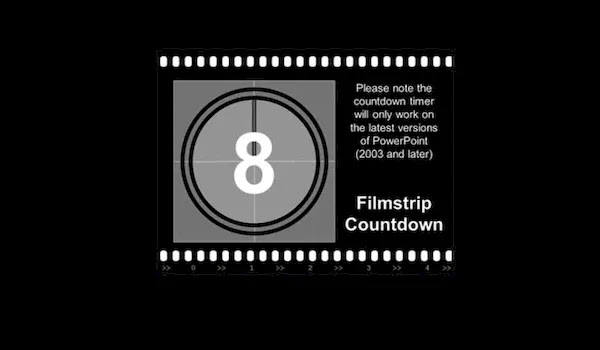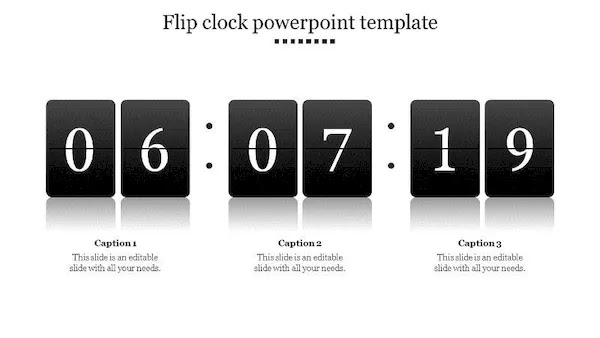10 Best Interval Timer Apps for Great Presentations
A stopwatch or interval timer is a time measuring device with a start, stop and reset button. The function of the timer is to determine the amount of time required for an activity. This tool is used in almost all sectors such as sports, the world of cooking, and up to the need for presentations.
In presentations, the presence of a stopwatch is useful as a reminder of how much time is used in each session. The timer used to come in the form of a clock equipped with a pen as a timekeeper. However, for presentations, the timer comes in the form of an application. So, here is a list of interval timer applications for presentations that you might be looking for.
1. Powerpoint Countdown Timer
Presentation Magazine created a powerpoint Countdown Timer. This free application can be used on the screen to count down starting from 20 minutes. This timer app is handy as a timer to calculate the speed of exams and races. You can use this timer for team training activities. The clock template is a digital clock, which you can reset the time to. Download here.
2. Free Timer For Powerpoint
You can use this application on Windows and Mac. This Free Timer For PowerPoint is the best app that fits the features of Powerpoint and similar presentation software. The timer will constantly appear at the top end of the screen.
This application is easy to use. You can set and use it according to your needs. To set the start time, you have to click the “Play” button to get started.
A red screen will appear as a reminder that the time limit is almost up. Press the “Reset” button to reset the new time duration. This application has two-color theme designs, namely for day and night themes—download Free Timer Powerpoint.
3. Countdown Timer PPT
This application is used as a timer on the computer but can also be used for presentations. With this application, you can display time calculations such as alarms, clock information, and time display information that can be changed as needed.
Countdown Timer PPT consists of the main menu and settings. The main menu containing the minutes and seconds boxes is used to measure how much time is used. While the message box during the countdown is used as a viewer of information about when the activity will start.
The message display box at the end of the countdown displays information after the countdown has ended, such as “Time's Up”. There are options to set the font color, font, and background color of the timer in the Settings menu.
This application has a feature that can add sound when the calculation time is over. The sound file used in this PPT Countdown timer must be in the form of WAV.
When the timing is set, press 'Save' to save changes and 'Start' to start the timing. Download CountdowntimerPPT.
4. Filmstrip Countdown Powerpoint
The timer for the next presentation is in the form of a Filmstrip that has a classic feel. Because of its attractive appearance, besides being used as a stopwatch, this application can also be used as an intro to the main slide.
Powerpoint Countdown Timer is the most popular free app which has a built-in countdown timer. This app is completely made for Powerpoint using built-in animation effects.
The app will beep twice when the countdown is over. Therefore, make sure you turn on the speakers with a volume that is quite audible. This stopwatch can be used for a variety of presentations about filmmaking or video production—download Filmstripcountdown.
5. Presto's Presentation Timer
Presto's Presentation Timer is a simple timer application that can be downloaded for free. This app sits in the corner of the presentation screen, letting both presenters and the audience know how much time they have left in the presentation.
This application offers convenience in recording the time and reminding the available time. It includes a configurable timer feature. This lets you set the timer as needed.
In the settings to set the font, background color, and opacity, you can adjust. This timer is the right application to keep the presentation time running according to the set time—download Presto's Presentation Timer.
6. Presentation Timer
Keeping time during the presentation will give the audience a good impression of your presentation. In addition, by maintaining the timeliness of presenting the material, it becomes more focused.
The Presentation Timer app helps you plan your time efficiently. You can write, organize material and relate it to a certain time to remind you of the division of time in your presentation series.
This timer application displays time intervals clearly in the presentation you are designing. When the time has reached the limit you set, this timer will notify you of the current time interval with a vibration.
The presence of vibration as a form of reminder prevents you from embarrassing behavior such as waving or beeping that can attract attention—download Presentation Timer.
7. Speech Timer for Talks and Presentations
This is the complete timer application for presentations. Speech Timer can be used for speech, conference, or presentation purposes, or anything that requires a polite timer to be on time. This app helps you keep time and only shows what you need to show.
The time display in this app is large, with a clean and simple interface. The app has a small reminder bell that will let you know when time is up without interrupting your presentation.
The timeline view shows where you should deliver your presentation at a glance. This includes moving indicators and colored bars indicating the position of the alert section. Meanwhile, the time format used in this application is JJ:MM: SS. Download Speech Timer.
8. Presentation Clock
Presentation Clock does only one thing, but it does it very well. If you're going to do a presentation, tutorial, or public speaking, this app is for you. This simple but handy tool has beautiful animations that can be read easily with changed numbers, letters, and colors.
When the timer reaches the time limit of 0.00, the font color will be reversed (from black to red), and the calculation will continue showing how much time you have elapsed. This application has a fully customizable selection of options with the touch of a button—download Presentation Clock.
9. Digital Neuron Presentation Timer
Presentation Timer is the application you need to run any form of presentation or speech. The UI on the Presentation Timer system created by Neuron Digital is made to be read at a glance, even from a distance.
This timer app has a countdown timer that's perfect for PowerPoint, Keynote, or slide-free presentations. This timer has 4 color features, namely orange, blue, green, and red.
These colors have their own meaning. For example, red indicates stop, and orange indicates time is running out, green means you are free to stop your conversation whenever you want. At the same time, the blue color shows the remaining time you have.
This application is a timer tool equipped with a modern touch. Inspired by traditional glass cups, this timer is perfect for any presentation—download Presentation Timer.
10. Flip Clock Powerpoint
This is a free application that you can use as a countdown timer that shows the time and date in a Powerpoint presentation. This app contains multiple slides with different flip clocks and number models, which will be useful for presentations or websites.
In this Flip Clock application, you can find several features such as a beautiful flip clock design for PowerPoint that you can edit according to your taste, Flip Clock numbers that you can copy and paste on presentation slides.
Alternatively, you can download other PowerPoint templates with time and date, including analog clocks for PowerPoint, digital clocks that are as good as free designs for PowerPoint templates. Download Flip Clock Presentation.
Those are the timer applications for presentations that will be useful to help smooth presentations and other activities. You can download the application for free, although paid ones are also available by presenting more complete features.
So, make sure you complete your presentation with a timer application to keep the presentation running without worrying about the duration of time spent. Because with a timer in your presentation, you can estimate the duration of time used during the presentation process.