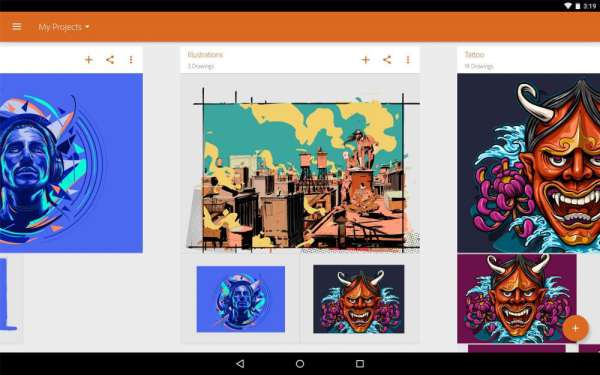7 Best Drawing Apps on Android
Drawing is a hobby that can be found almost all over the world. This is also one of the "time killer" activities that, for some people, are also used as a source of livelihood. If in the past, drawing could only be done on stone and then evolved to more modern media such as paper and canvas, now this activity can be even more sophisticated by being able to do it on various gadgets.
Through the help of certain applications, those interested can even realize their imagination in the form of images on their smartphones. Here are 7 of the best drawing apps on Android.
1. Clip Studio Paint
Clip Studio Paint is a drawing application that is not only suitable for hobbyists but also professionals. This was originally an application that was only available on PCs before finally being available on mobile platforms, including Android.
Clip Studio Paint combines drawing and painting activities with advanced brushes and 3D models. Users can save their work in the cloud for access anywhere and record timelapse videos to revisit the drawing process. It can be used for free, but there are also paid options.
2. Adobe Illustrator Draw
Illustrator Draw is one of the best drawing applications from Adobe, next to Photoshop Sketch. It is equipped with various drawing features such as layers, five types of pens with various customizations, and the ability to zoom the image up to 64 times.
When finished drawing, users can also save the file directly on the cellphone or transfer it to a PC for use in other Adobe applications. It can be downloaded for free with a Creative Cloud subscription option to unlock more features. This is highly recommended.
3. ArtFlow
ArtFlow is one of the more detailed or in-depth drawing applications. The main selling point of this application is a large number of brushes or brushes. Artflow provides 70 brushes, smudges, and other tools to make user work even cooler.
The app also comes with layers with support for things like layer blending. Images that are successfully created through ArtFlow can also be exported into JPEG, PNG, to PSD formats for later use in other applications such as Photoshop. Plus, it also supports NVIDIA DirectStylus.
4. Ibis Paint
Ibis Paint is a drawing application with quite a lot of interesting features. It comes with over 140 different brush types, including dip pens, felt tip pens, paintbrushes, and more. In addition, Ibis Paint also provides support for recording the drawing process and features for specific image types such as manga.
There is also layer support, and users can use as many layers as they want. For those who are curious, you can download it for free or choose a paid premium option to enjoy all its features.
5. LayerPaint HD
LayerPaint HD is one of the most fully-featured drawing applications. It has many features, including pen pressure support, the ability to save files in PSD format, and a layer mode that allows users to apply various effects to images.
Then, there is also a keyboard shortcut feature for quick access via the keyboard. It's paid but worth it. Even so, LayerPaint HD is more recommended for those who like to draw on devices with large screen sizes, such as tablets.
6. MediBang Paint
MediBang Paint is one of the best drawing applications that can be downloaded for free. It is popular because of its cross-platform support and is available on almost all devices, from PC to mobile.
MediBang also comes with a cloud-saving feature so users can continue their drawing process from one device to another. For other things, it has quite a lot of brushes to choose from, various tools for regular or comic-style drawing, and some other interesting add-ons. This is amazing for the size of a free app.
7. Sketchbook by Autodesk
Sketchbook by Autodesk has long been a favourite of many people when drawing via mobile devices. Not much different from Adobe Illustrator Draw. It comes with a lot of amazing features. Users are given 10 brushes to choose from, and each brush can be customized as per requirement.
Then, there is support for up to three layers, six blending modes, zoom up to 2500 per cent, and a pressure sensitivity simulation feature. The Pro version is even better by offering more than 100 brush types, more layers, more blending modes, and more.
In conclusion, the drawing apps have many choices
There are many drawing applications on the market. This is because many illustrators use digital media for their work. Both novice illustrators and skilled illustrators find it easy to draw using the app. You can choose the drawing application according to your convenience in using the above applications.
That was the review as well as the recommendation for the best drawing application on Android. For drawing results and ease of processing, it's a good idea to draw on a device with a large screen such as a tablet.