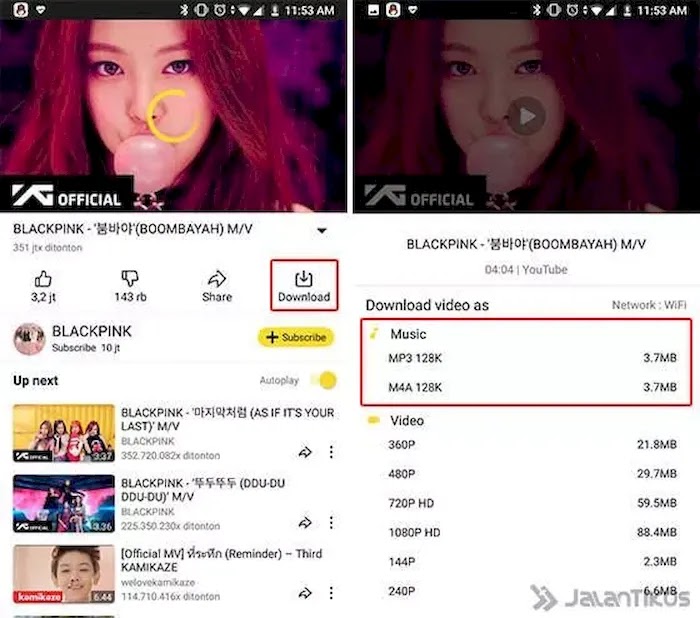How to Download MP3 Songs from YouTube on Android and PC, for Free!
How to download songs from YouTube for some people may sound like something difficult to do. On the contrary, it's actually really easy, you know!
With just a few steps, you will be able to save various songs from Youtube on your smartphone or laptop in MP3 form.
In addition to watching videos, this one platform also provides lots of the latest music clips from various musicians worldwide, and you can easily save them.
This time, Inactiontech has tips and tricks for those who want to know how to download songs from YouTube to MP3. Check it out so you can hear free music.
How to Download Songs from YouTube Via Android Phone
Almost everyone accesses YouTube more through smartphone devices, especially those based on the Android operating system.
Therefore, how to download YouTube as the first MP3 to be discussed, namely for Android HP devices, through applications and online tools sites.
How to download YouTube videos into MP3s via Android for more details, you can see below, gang!
1. How to Download MP3 from YouTube Using YouTube Music
Want to listen to music anytime and looking for a solution is to download. You can download MP3s via YouTube without fear of copyright infringement with Youtube Music. The steps to download MP3 using the YouTube Music app are.
- Open the Youtube Music app.
- Tap the part of your profile photo.
- Then click Settings.
- Please select a collection and download it.
When using this application, you must subscribe first to download all MP3s on YouTube for free easily. The fee for subscribing to this application is also easy, which is IDR 49,000/month.
2. How to Download MP3s from YouTube via the SnapTube Application
First, you can easily download a YouTube application called SnapTube. In addition to being able to download videos, there is also an option to download MP3 files.
- Download and install the Snaptube app.
- Open the Snaptube application.
- Find the video you want to download.
- Please select it and tap the Download icon. Then the MP3 format.
Notes:
The speed of downloading songs from YouTube on an Android smartphone, of course, depends on the speed of the internet or the WiFi network used. Make sure you are connected to the best network!
3. How to download YouTube to MP3 on a smartphone without an application
Next, Inactiontech wants to tell you how to download songs from YouTube into MP3s without an application with a site accessed via Google Chrome.
- Open the YouTube music video you want to download
- Copy the link of the YouTube video.
- Then, go to the link https://www.flvto.biz.
- Paste the link that you copied earlier in the "Enter the link to the media" column.
- Select Convert to convert to MP3 format.
- If so, all you have to do is tap the Download button to download.
Notes:
The MP3 file you have downloaded will be found in your smartphone's internal memory in the Download folder. Make sure you check it out!
How to Download Songs from YouTube on Windows Laptop & PC
In addition to using an Android phone, you can also download MP3s on YouTube via PC. Overall this method is the same as when you download YouTube videos, gang.
How to download MP3s from YouTube on a PC or laptop is also very easy to do. With just a few steps, this MP3 file can be saved on your PC or laptop.
Not only that, by using add-ons on PC browsers such as Mozilla Firefox, you can also do the following methods.
1. How to Download Videos on YouTube into MP3s by Adding the Letter "PP"
How to download MP3s from YouTube on PC without an application similar to when you want to download YouTube videos.
The difference here is that you choose to download files in the form of audio, namely in MP3 format. To be more clear, see the steps below!
- Select a video on YouTube.
- Add the letters "pp" to the back of the video URL. Example: https://www.youtube.com/watch?v=4K2xri55PHQ becomes https://www.youtubepp.com/watch?v=4K2xri55PHQ.
- Press the Enter key.
- Later you will be redirected to the y2mate.com page.
- Select the mp3 tab in the YouTube video thumbnail.
- Click the Download button.
2. Download Songs from YouTube with Add-On Browser
If the first method requires you to copy-paste the link, this time, you can add an add-on alias extension to the browser. For example, ApkVenue uses Mozilla Firefox.
- Open the Mozilla Firefox browser application on your PC.
- Select the Easy YouTube Video Downloader Express by Dishita add-on as follows: https://addons.mozilla.org/en-US/firefox/addon/easy-youtube-video-download/?src=search.
- Add an add-on by clicking on the + Add to Firefox button.
- Follow the next steps on the pop-up menu until the extension is installed.
- Then, open the YouTube song video that you want to download.
- Then at the bottom next to the Subscribe button, there is a Download As button that you use to download YouTube songs.
- Select the YouTube song format you want, starting from MP3 (HQ 256kbps) or MP3 (HQ 128kbps).
- Then, wait until the download process is complete.
For a faster download process on a Windows PC, you can use downloader software such as Internet Download Manager (IDM).
Advantages & Disadvantages of Downloading Songs from YouTube
Downloading songs or MP3 files from YouTube that ApkVenue has reviewed above is arguably an alternative method not provided directly by Google.
It's different if you listen to or download songs officially, for example, through music streaming applications such as Spotify or JOOX.
How to download YouTube MP3 songs can actually be a solution for those of you who don't always get stable internet access all the time.
But of course, there are some advantages and disadvantages that you can feel. Anything? Here's Inactiontech's full review!
| Sector | Alternative Download | Download Official Song |
|---|---|---|
| Audio Quality | Generally the audio quality tends to be standard | You can adjust the quality from the lowest to the highest |
| Feature | Can be downloaded for free, anytime and anywhere | Generally only possible when doing a subscription (Spotify and JOOX) |
| Compatibility | Can only download in MP3 format | Can be downloaded in various formats FLAC, WAV, etc. |
| Copyright | Copyright is not guaranteed | Copyright guaranteed by the application developer |
Recommended Best Free & Legal Song Download Sites
You already know the advantages and disadvantages of downloading songs on YouTube. For better quality, there are several free and legal song download sites that you can use.
It will be suitable for those of you looking for Western songs and Indonesian songs, which are also available here and want to download MP3 songs for free. Curious?
1. 4K Video Downloader
You need a song download site to be installed on a laptop or PC so that you can use the 4k Video Downloader application. This application is quite easy to use. You need to copy and paste the link from YouTube to convert it to MP3.
In addition, various types of formats with various qualities can also be selected according to needs. Not only that, but this site also provides premium features that can make it easier for you to download unlimited MP3s. Because if you use the free feature, only 24 videos can be changed.
2. BeSonic
First, you can also go to a song download site called BeSonic, gang. Have you ever tried?
This site has a database of up to thousands of songs that you can download for free and, of course, legal, gang.
There are also various genres that you can explore, ranging from Rock, Alternative, Pop, Electro, Hip-Hop, Soul, Urban, Jazz, Blues, and many others.
3. MP3Skulls
Then to download other free songs, you can also use the MP3Skulls site, which you may have heard before.
The MP3Skulls site is a favorite of many people when looking for the best music download site, guys.
No wonder because this site presents a complete and updated song database.
Other Song Download Sites...
Well, in addition to the two download sites above, there are also some recommendations for you to have other free and legal songs.
The final word
Well, that's a collection of how to download MP3s from YouTube, both on Android HP devices and laptops or Windows PCs with the best quality and HD.
Of course, this way, you can save more internet quota while avoiding buffering when the network strength you are using is up and down.
Hopefully, the information that Inactiontech shares is useful for all of you, and good luck. Good luck!