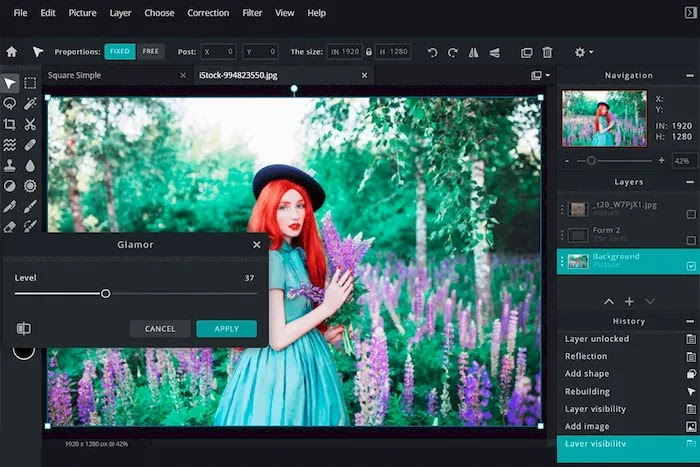Here are 5 Best Free Photoshop Alternatives
Looking for a free Photoshop replacement app? Although Photoshop is the most widely used image editing software, in fact, the price of this application is quite high for some people who rarely use it or only use this application for basic work.
There are many alternatives that you can use for free and legally. We have selected 5 of the most popular graphing programs with similar functions, which are of great interest to you. Some of them are great for basic image retouching, and some are great for graphic design and can be used for various digital drawing tasks.
1. GIMP
| No | Pros | Cons |
|---|---|---|
| 1 | Supports RAW and PSD | |
| 2 | Many add-ons to download | |
| 3 | Customizable interface | None |
| 4 | Free, open-source |
The app is also compatible not only with Windows but also with macOS and Linux. The interface is also easy to customize to use the windows and toolbars according to your needs. However, just like Photoshop, this software is a bit difficult to learn, so it requires several tutorials until you can finally use this software.
This free Photoshop alternative offers many useful plug-ins and Resynthesizer tools similar to Content-Aware Fill in Photoshop. With this app, you can easily remove objects from your photos, even if the photo's background is complex.
2. Photoshop Online
No |
Pros | Cons |
|---|---|---|
| 1 | Save the file in PSD | Only basic filters and options |
| 2 | Drag-and-drop feature | Lots of ads |
Photoshop Online allows you to add filters, text, crop, resize images and perform various manipulations with various effects and features available. The interface is practically similar to Photoshop Elements, making it easier for you to operate this program without the need for practice.
This free Photoshop replacement provides basic editing tools with accurate columns near the end of the workspace. In fact, the web application can be said to have a fairly smooth performance, although it still depends on your connection speed.
Not only that, there are ready-made templates for social networks that allow you to create banners and covers quickly. The app also offers free images with text overlays, all of which can be customized to suit your needs.
3. Pixlr Editor
| No | Pros | Cons |
|---|---|---|
| 1 | Support layers | Multiple options in beta |
| 2 | Intuitive workflow | It cannot be used offline. |
| 3 | The web application can be accessed from all browsers |
The next best free Photoshop alternative is Pixlr Editor. The interface, layers, and masks of this online editor are mostly similar to
Photoshop. With the pixlr editor, you can perform basic editing tasks, such as
vignetting, color correction, adjusting saturation, contrast, and adding
frames. The workflow is also very intuitive. You can drag-and-drop images from
your computer, add URLs, and start editing using filters and sliders with just
one click.
Even though this is a web application, you can still work with layers. Unfortunately, there are still some shortcomings in the essential features. For example, the developer of this application has not yet created a custom brush to make editing easier.
Overall, Pixrl Editor has a simple and easy-to-understand interface for intermediate image editing. If you need a professional photo editing service, you can use the photo retoucher from FixThePhoto.
4. Krita
| No | Pros | Cons |
|---|---|---|
| 1 | Drawing tablet support | It does not support a RAW format. |
| 2 | Customizable brushes | Poor compatibility with PSD |
| 3 | New functions are not well tested. |
Krita is one of the best free Photoshop replacement apps because it has most of the same features, including masks, transformation tools, a full-color palette as well, as more than 100 professional brushes with a stabilizer for shaking hands, a brush engine, and a brush resource manager. You can import brushes from other programs to add to your collection.
This software also has vector and text tools for creating comic panels, bubble templates, and callouts in SVG vector format. Not only that, but Krita is also equipped with a general tips guide, and how to operate it is almost the same as in Photoshop. With its latest version, Krita already supports macOS and Windows and is included as a lightweight application.
5. PhotoScape X
| No | Pros | Cons |
|---|---|---|
| 1 | Suitable for beginners | The interface is difficult to navigate. |
| 2 | Batch processing | Slow when working with large files |
| 3 | Limited tool selection |
This free Photoshop replacement allows you to add text and graphics to photos and use various brushes. With PhotoScapeX, you can do batch edits, screenshots, create animated GIFs, edit RAW files, and much more. In addition, there are filters and easy-to-use tools to improve images.
This software is suitable for beginners because it is easy to use and has labels. You can set various parameters while editing, and you also have an undo option, so you don't have to worry if you do something you don't like. You can redo if necessary.
Another advantage of this software is that it supports batch editing. Very convenient for users who have to edit a lot of images every day. With PhotoScapeX, you can change the name or size of your file and perform the conversion.
So, those are 5 best free Photoshop alternatives that you can choose to make photo editing easier. So, which app would you like to try right away? Don't forget to share your experience in the comments column.