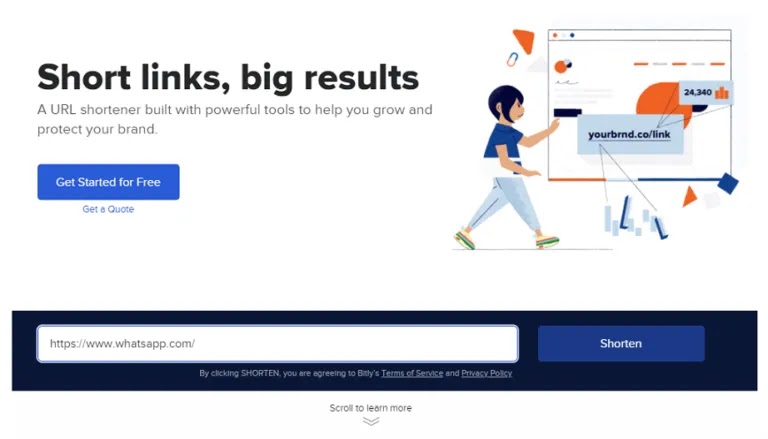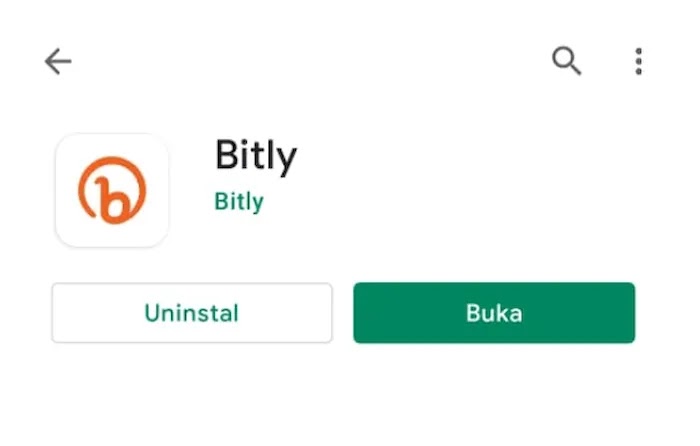Easy Steps to Create Bitly Links to Shorten Links
Many people prefer and tend to open links that are short and easy to see. Especially if before the link is written, there are exciting words that invite. This is an opportunity for those who like to sell online and share links on one social media. WhatsApp, Instagram, Facebook, and others.
The problem is how to shorten the long link? The solution you can make Bitly.
How to create a Bitly link is very easy to do. For those of you who often deal with the need to share links, Bitly is a site that can help you. Links that are too long will look less excellent and unattractive to click.
For this reason, Bitly provides a link shortening service so that its users look more professional and trustworthy. Before getting into how to shorten links with Bitly, let's first look at what Bitly is and the features it provides below!
What Is Bitly?
What Is Bitly? Bitly is a service provider site for shortening links / URLs to make them look concise and easy to remember. Links to web pages that are usually very long and have multiple characters are often difficult to type and remember.
With Bitly, web addresses can be shortened to just a few characters, making them easier to remember and type in manually.
Many people already use Bitly to help shorten their links. The method is easy and fast, so that many people are already using this essential feature.
Why Shorten Links on Bitly?
Bitly can be used for universal purposes such as:
- Share links to social media accounts
- Share Instagram link
- Share a link to a site
- Share sales link
- Share the Google Drive link
- And others as long as it's still related to the link
That's why Bitly is perfect for those of you who:
- For those of you who like to sell online
- For those of you who like to use social media
- For those of you who want to promote something
- For those of you who want to shorten the link
- And many more.
Bitly Features
Reporting from Bitly, there are several features provided to maximize the use of share links that you do, including:
Shorten Link
As discussed earlier, the main feature of Bitly is to shorten/shorten links. This can be done quickly, in just a few steps. Short links will be more pleasing to the eye and increase credibility.
Creating Branded Links
Many people prefer to click on links they trust. With Bitly, you can create and share branded links or links that look like your own brand. This can increase trust in the audience and increase the click-through rate by up to 34%.
For free users, Bitly offers customization of the back of the link (example: bit.ly.com/dewaweb). As for paid users, Bitly offers branded links that can replace the front of the link (example: de.wa/linkbitly)
Changing Destination URL/Redirect Link
Do you want to fix the link destination error? Updating the destination URL, or want to terminate the expired link manually? Everything can be done with the help of Bitly!
You can easily change the destination link/URL, including the QR Code link. Bitly can assign a new URL to one of your links.
Providing Insights from Link Click Results
Know your audience from the insights from the click of the link that you share with the Bitly link. You can easily find out the performance of the links you share.
Bitly provides data such as geographic location, referring link channels, and others so that you can make the right decision in investing resources for your online business.
Integrating Link
Bitly can create links that integrate one platform into another with ease. Sharing links is more efficient using the trusted Bitly API and with 700+ Bitly integration apps.
Creating Safe and Trusted Links
Links created with Bitly are very secure. Each link is encrypted with HTTPS to prevent eavesdropping or tampering from unwanted parties.
To enjoy these features to the fullest, you must create an account at Bitly. There are several choices of Bitly subscription packages to be able to enjoy the features entirely.
How to Create Bitly Links from Websites
To make Bitly, we can directly paste the desired link to the Bitly site.
Here's how to make Bitly:
- Open the browser you usually use > Then open the Bitly site.
- Copy the link you want to shorten.
- Go back to Bitly > Paste the link you copied into the Shorten your link
field.
- Click Shorten, then Bitly will make your link short.
- Then your link has changed to Bitly and has become short.
- You can click Copy to copy the link.
- You can share the results of the link as needed.
How to Create Bitly Links from Android Browser
To create a Bitly link on a cellphone and a laptop, it's the same. Only slightly different in appearance.
Here's how to create a Bitly link on cellphone:
- Connect your cellphone to the internet > Open a browser > Then open the Bitly.com site
- After that, copy the link you want to shorten
- Paste the link into the column available on the Bitly site > Then tap the Shorten button
- Copy your Bitly link again
How to Create Bitly Links Through Applications
In addition to the previous method, on our cellphones, we can also use the Bitly application available on the Playstore. With this application, you no longer need to bother opening a browser.
Here's how to make bitly:
- Please first install the Bitly application on the Playstore.
- After the application is opened, the first login to your Bitly account.
- Click the Add button to start creating the link.
- Copy the link and paste it into the column provided.
- A new page will appear. Please fill in the title and link if you want custom.
- Done, you can save the link.
Frequently Use Bitly? Don't Forget to Register an Account.
This is more advice from me personally, which I previously explained in the tutorial.
Well, why? Because there are several advantages to registering an account at Bitly. One of them, you can find out the link that has been made to be clearer.
Bitly itself provides two types of account creation. Namely free and paid:
Free
You will get a feature to find out the interaction on the link that has been created.
Paid
You will get full features. Knowing link interactions, creating branded links, and even custom with your domain.
If you can afford and need Bitly to sell online, the paid option might be an option. But if you can't afford it, it's better to create a free account first.
Oh yes, the branded link feature is available in the Bitly app. Alternatively, you can use an application other than the web.
Why Should You Shorten Links?
Maybe you are wondering about the benefits of shortening links using Bitly. Apart from creating a more concise web address, there are several other advantages of shortening links.
Making Display Links Easier to Read
Short links are more interesting and easier to read. In addition, short links that have been customized themselves can be easier to remember.
Easy to Share on Social Media
When you want to share a link on social media, sometimes there is a limit to the number of characters set in it. For that, you need to shorten the link to meet the requirements for the number of characters to share.
Minimizing Errors in Copying Links
Links that are too long and complicated can be one of the causes of link copying errors.
Make it easier to know link performance.
Bitly and several other URL shortening sites provide a feature to measure link performance. From anywhere, the audience clicks on the link that we have shared, and so on.
Look More Professional and Trusted
This is an important reason why you should shorten links. As explained earlier, many people choose to click on trusted links. With short, custom links, your audience is more likely to click on them.
The final word
That's the review on how to make Bitly shorten links.
It can be concluded; a short link is handy. Because if used correctly, it can increase click conversions compared to using long links.
In addition, good short links are also used for group chat sharing or bio status purposes.
I hope it is useful.