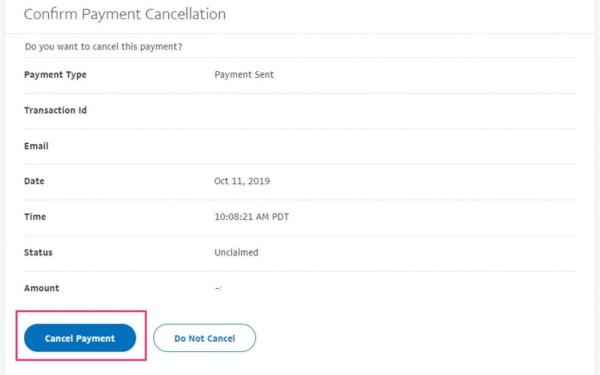What is Paypal? This Is An Explanation and How To Use It
What is Paypal? Maybe for freelancers or freelancers, this sentence is familiar to the eyes and ears. For freelancers who have clients from abroad, it is certainly difficult to adjust payments with domestic banks. Therefore, they prefer to pay via PayPal. PayPal's name and its users are still not as many as conventional banks. In fact, how PayPal works is quite easy, you know. Here are some things you need to know about PayPal, a global e-wallet!
1. PayPal History Involve Elon Musk!
PayPal was developed in 1998 under the name Confinity by Max Levchin, Peter Thiel, and Luke Nosek. Initially making software for handheld device security, Confinity then turned to digital wallets. The PayPal prototype was launched in 1999.
In March 2000, Confinity then merged with X.com, the online banking company created by Elon Musk! X.com then really focused on the development of PayPal. In 2001, Peter Thiel replaced Elon Musk as CEO and changed the name of X.com to PayPal.
After the IPO in 2002, PayPal was then purchased by eBay for $ 1.5 billion. Now, PayPal has become one of the largest "online wallets" globally, with a reach of 202 countries and 25 currencies, including Indonesia!
2. Is PayPal safe? Depends!
With PayPal, you can transact on global e-commerce platforms like Amazon, E-Bay, and more, as well as transfer money from your PayPal account to a supported bank and vice versa. With its protection system, PayPal is one of the safest online transaction methods.
Maybe you've heard that PayPal has issued debit and credit cards in certain countries. Remember, PayPal is not a bank but an e-payment and e-wallet service! However, for ordinary transfers, PayPal is quite safe because it has a bank-like customer protection program and data encryption.
However, for sellers, PayPal is a little tricky. In addition to its limited seller protection program, PayPal is more on the buyer's side, despite the odd claims. Since PayPal is not insured by the FDIC (US deposit insurance agency), the seller could lose the entire balance if this company goes bankrupt! Better bank, right?
So, be careful with your PayPal data. Create secure passwords and use two-factor authentication. Also, be wary of buyers or sellers with bad reputations. Then, connect your PayPal account to credit instead of debit, and turn off the instant transfer option. That way, PayPal and bank accounts are safe from malicious parties.
3. How to Send Money with PayPal on Apps and PC
Sending money with PayPal is one of the main options for friends, family, or clients and services overseas. The method is quite easy and can be done in the PayPal application on a smartphone or the PayPal site. How to transfer money on the smartphone version of PayPal is:
- Open the PayPal app and tap Send.
- Enter the recipient's name, email address, or phone number and tap Next
- Enter the amount to be sent and tap Next
- Choose a payment method and tap Next again
- Check the information and tap Send Now
- To transfer money via the PayPal site, here are the steps:
- Enter your PayPal account to the paypal.com site and click Send
- Enter the recipient's email address or phone number and click Next
- Select Sending to a friend (sending money to family or friends) or Paying for an
- item or a service (to pay for goods or services)
- Enter the amount to be sent and click Next
- Check the information and click Send Payment Now
4. Can I ask for a refund if the transfer is wrong?
However, what if you enter the wrong number or email address of the recipient of the money? Whether or not the money can be returned depends on the recipient. Do they have a PayPal account? If yes, then the money can not be retaken. And, if it's like this, hopefully, you get to know the person, so he can return it.
Actually, how to cancel a money transfer on PayPal is easy. Just follow these steps:
- Login to PayPal account
- Tap Activity and select All Transactions, a page that lists all previous transaction activities. Find the payment you want to cancel
- If the payment has not been claimed or has not been completed, a small link says Cancel.
- Click Cancel, then select Cancel Payment on the next page, and the money will be returned to your PayPal account.
If the sender does not have a PayPal account, the money will remain until the person creates an account and the money comes in. Immediately try to talk to the person concerned to return your money.
If you send the wrong money to the seller's company, you can contact them via customer service. However, if they refuse, you can refer to the PayPal Resolution Center to resolve the problem of sending the wrong money. Just pray that your money comes back!
5. How to receive money on PayPal
In addition to the process of sending, the process of receiving money on PayPal is even easier. You don't have to bother! Just wait for the money to be sent, your email will receive a delivery notification from PayPal, and all you have to do is check.
So, how do you receive it? First, you must know how to request money on PayPal, namely:
- Login to PayPal account
- Tap on the Request option
- Select the Share link to get paid option
- Choose which platform to link to send money to your PayPal account
The person who receives the link to your PayPal account will then send the money. You just have to wait for the notification of the receipt of money in your email. It's easy, right?
6. Companies that Accept PayPal
As previously explained, major e-commerce services like Amazon and eBay support PayPal as a payment method. Then, what about other stores? Most large companies today "should" already support payment via PayPal.
For online services, you can use PayPal to pay on the Play Store and App Store. Applications such as Netflix, Spotify, and even Steam have accepted PayPal. If you travel abroad, physical stores such as Walmart, Target, Best Buy, Samsung, and Apple also support payments via PayPal.
However, some companies accept PayPal for digital transactions, but not for physical transactions. Ask these companies before transacting via PayPal.
7. How to Use PayPal for Transactions at Physical Stores
Are you used to using G-Pay, Apple Pay, or Samsung Pay, and payments via smartphones with NFC? Well, that's how to use PayPal to transact at physical stores. Just paste the NFC, then PayPal will pay.
In some countries, PayPal releases its debit and credit cards that are backed by Mastercard. Well, the second option, you can use the PayPal card. Even though the physical store doesn't accept PayPal, this card is made with Mastercard support!
8. PayPal Credit: Cardless Credit Service
Want to have a credit card but no card? You can consider PayPal Credit. In other words, a PayPal account can be used as a "credit card". Although not yet available in Indonesia, you need to know, the PayPal Credit application is not complicated and can be done online.
Even though it's easy, you still have to wait for approval to get PayPal Credit. Usually, the approval process only takes seconds. If approved, PayPal Credit provides a myriad of benefits. One of them is the payment of 0 per cent interest for six months for transactions above US $ 99.
How to use PayPal Credit is the same as a regular PayPal account. If the store accepts regular PayPal, then they are more likely to accept PayPal Credit as well. PayPal balance will not be deducted but entered into the line of credit. Ensure the instant transfer option is turned off, or the money will be siphoned straight from the main bank account!
There is no card number or physical card that can be connected to a PayPal Credit account. Keep in mind, PayPal Credit cannot be used in physical stores! Indeed, more limited than physical credit cards. However, PayPal Credit offers a customer protection program, so you are safe from fraud or hacking.
Those are interesting facts and information about PayPal, one of the largest digital wallet platforms in the world. How? Are you interested in using PayPal? Learn how it works first, so you are safe and don't regret it later!